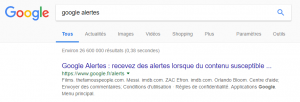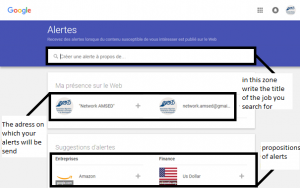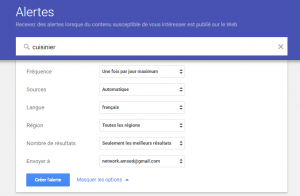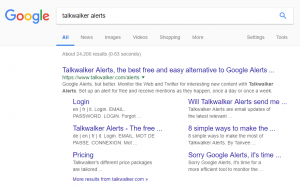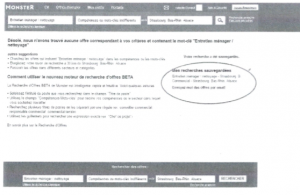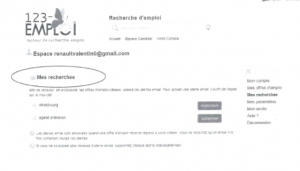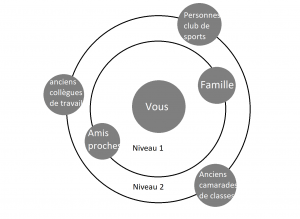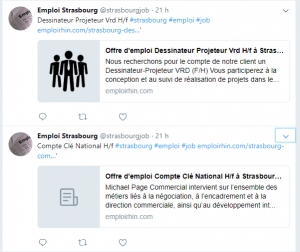I. Introduction to internet searches
The development of internet and its banalization within households have fundamentaly changed the job search methods
Before the creation of internet, people needed to move physically, to carefully review newspapers, and directly propose their application to potential employers. Simply put, a procedure where you they had to look for the information related to jobs.
With the rise of internet, the rules have changed. More and more offers are now only visible on the internet.
This new methodology is based on 2 points:
– Standby mode
– network
a) What is the standby mode ?
To put it simple, imagine a large newsprint. You are used to read some articles you are interested in more than to others as to the sport page, for example. Now, I suggest you a newspaper only regrouping sport articles coming from different newspapers. Easy, isn’t it? That is information monitoring.
b) How does it work ?
The operation is simple. We will enter keywords “cinema”, “music” in a standby tool. It will analyze the latest information published on the internet containing the words “cinema” and “music”. Following this, it will send us regularly the links of the recent pages using our key words
This key word monitoring system is called “alerts” because it allows people to react quickly to information.
c) What does it has to do with job search ?
In our case, we will use the standby mode as job search method.
We will create alerts in 2 different watch tools with job-related keywords.
For example, we will register “electrician offer” to receive each new offer of electricians appearing on the internet.
d) What is the point ?
Thanks to the standby mode, we leave this approach of “I seek information” for an approach of the type “the information comes to me”. This saves a lot of time and improves your chances of finding an interesting offer.
We will need a gmail
To continue the tutorial, I invite you to create a gmail address if you do not already have one. This address is necessary to receive the alerts that will land in your mailbox.
II. How does it work ?
a) Google Alertes
Once you reated an email adress, go to google alerts.
After clicking on « afficher les options », another window will open, allowing you to precise your search.
Frequency: 3 possibilities of frequencies of reception of google alerts:
- When the case arises, as soon as Google sees an ad using your keywords, it sends it to you.
- Once a day maximum: Google will accumulate the pages related to your search and will send them once a day.
- Once a week: Same procedure, with the difference that you will receive your notifications once a week.
Sources: Define a particular source of information (example, only blog, newspapers, …)
Languages: In which languages should information be sought?
Region: Choosing if your Google Alerts Focuses on a Region
Number of results: Choose whether Google sends you all the results it finds or only those they think are relevant
Send to: Set the email address to which Google Alerts are sent
Unless you have a special alert to do I advise you to leave these options by default.
How to use it ?
The rendering of your Google Alerts will depend on two conditions:
1) The relevance of your keywords.
You have to choose good keywords to maximize your chances of results. A good keyword is a short or simple word or phrase.
Good keyword example: cinema
Bad keyword example: last film released at the cinema.
2) The news, if your keyword comes out a lot or not at all
Take for example the word “snail”, which is in itself a simple key word but which probably will not bring many results because little present in the actuality.
Usage tips :
I advise you to use broad expressions and targeted expressions as keywords.
Broad expression
” Job offer ”
” Job Search ”
If you only want to Strasbourg or Alsace:
“Job offer” “Strasbourg”
«Job search» «Alsace»
Targeted expressions
“Employment agent maintenance” “Strasbourg”
“Cashier offer” “Super U” “Strasbourg”
We will now tackle the 2nd standby tool to create alerts.
From one tool to another, the results can vary, it is interesting to ensure a greater margin of maneuver.
Go to Talkwalker Following the link: http://www.talkwalker.com/fr/alerts
b) Talkwalker
As you can see, it works exactly like Google Alerts (seen previously). It’s up to you to submit your alerts or to program new ones as well.
III. Les Job boards
Job boards centralize job offers on their sites. It is therefore possible to find several offers for example for cook on different structures on a single job board.
To give you a more concrete idea of what a job board is, job center is in part a job board since they offer job offers from different recruiters. There are a large number of job boards, some of which are focused on specific categories or types of jobs (example: employment framework)
In our case, we will use 3 reputed general job bards offering all types of offers in real time and secondly, they offer the possibility of creating alerts on future offers.
We will see together how to create a profile on these job boards and how to set up alerts.
IV. The network
a) Physical network
What is a network ?
The network is all the people around us that we will meet throughout our lives in a personal, professional or social setting. There are several levels of network. For example, your loved ones whom you know personally and who contact you directly are level 1. Your former classmates or job centers you meet a few times in the year are your level 2.
Each person has their own distinct network with different contacts to yours. Maybe your former co-worker has a friend who is looking to hire someone!
The goal, to play on the wealth of the network in terms of contact to improve the opportunities to find a job
b) Virtual network
Another asset not to be overlooked is the virality of social networks. The virality of social networks is a very short time to disseminate information to a large number of people.
Social networks have the ability to disseminate information very quickly and allow you to access new information. On social networks, we will find “groups”, these are pages or profiles oriented around a particular theme. There are a large number of them relating to employment.
These job groups have 3 interests:
- Access to offers
- Post the type of offer you are looking for
- To get in touch with people proposing jobs and to create a network
These opportunities are present on social networks such as Facebook and Twitter.
To access these offers, it is imperative to create an account on these social networks and “join” a group that interests you on Facebook or follow a page on Twitter.